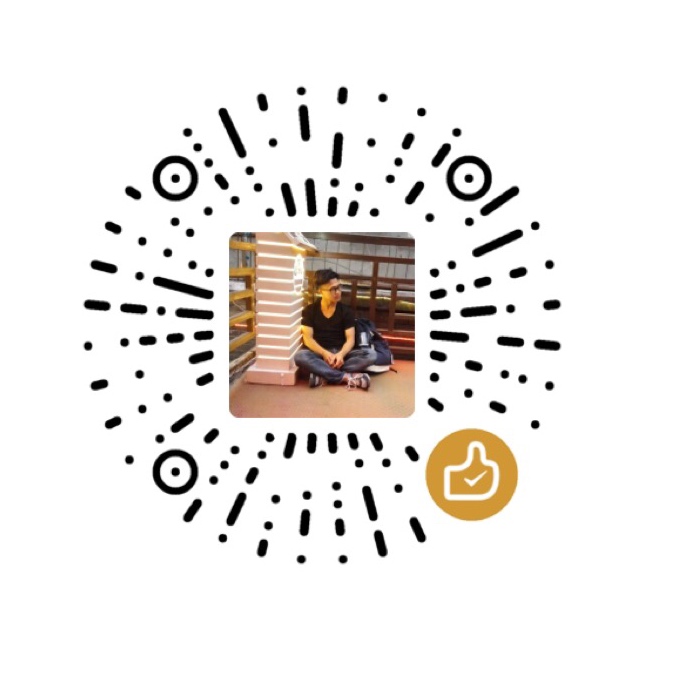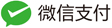安装shell格式化json工具
参考阅读:http://openskill.cn/article/357
# 安装
yum -y install jq
# 使用:将标准输入信息的JSON字符串进行格式化
<stdin> | jq .
利用GitLab API 获取所有仓库的git分支
因为发现直接调用GitLab API获取拥有git仓库,得到的结果不完整,因此此处分开多个组进行获取。 GitLab API 文档地址
新建一个PRIVATE-TOKEN
- 点击当前用户头像,进入
Setting - 找到:
Access Tokens,链接地址应该为:https://<gitlab-host>/profile/personal_access_tokens
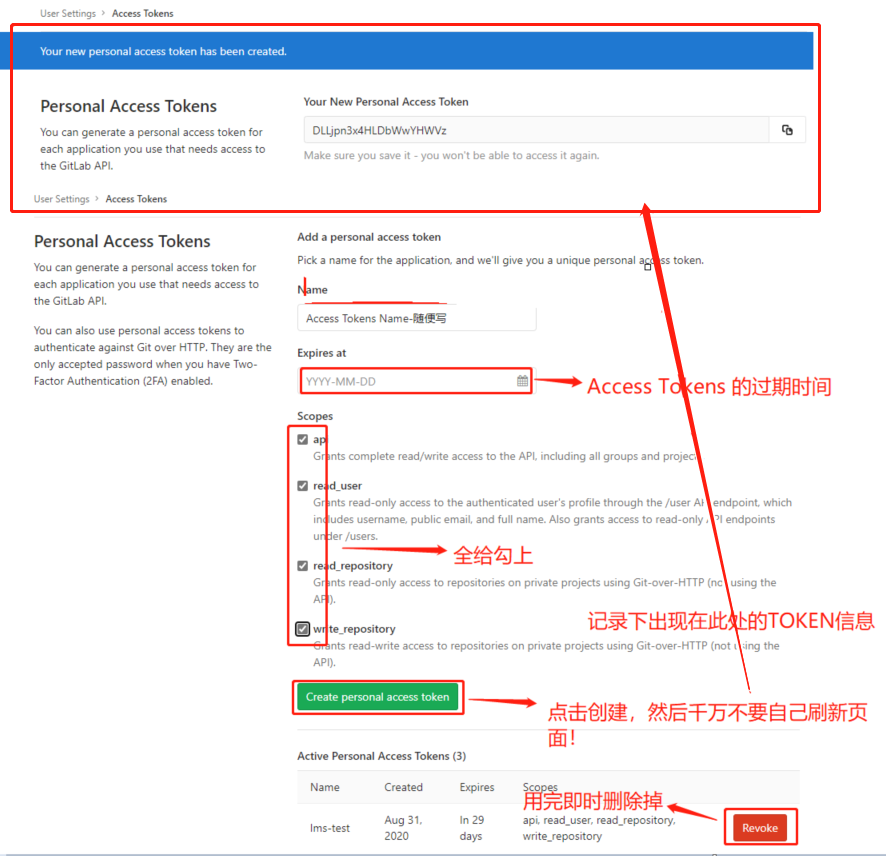
!!!注意:用完Access Tokens记得删除,如需长期使用注意备份和保存安全!
获取每个分组下的git仓库地址
curl --header "PRIVATE-TOKEN: QHStkxyyNyhwAbywqaf3" 'https://<gitlab-localhost>/api/v4/groups/world-stage?simple=true&per_page=200'
API接口返回结构如下:
{
"id": 68,
"web_url": "https://<host>/groups/side-project",
"name": "side-project",
"path": "side-project",
"description": "后端非主线项目",
"visibility": "private",
"lfs_enabled": true,
"avatar_url": null,
"request_access_enabled": false,
"full_name": "side-project",
"full_path": "side-project",
"parent_id": null,
"projects": [
{
"id": 103,
"description": "翻译代码",
"name": "translate",
"name_with_namespace": "side-project / translate",
"path": "translate",
"path_with_namespace": "side-project/translate",
"created_at": "2017-08-15T09:44:13.273+08:00",
"default_branch": "master",
"tag_list": [],
"ssh_url_to_repo": "git@<host>:side-project/translate.git",
"http_url_to_repo": "https://<host>/side-project/translate.git",
"web_url": "https://<host>/side-project/translate",
"readme_url": "https://<host>/side-project/translate/blob/master/README.md",
"avatar_url": null,
"star_count": 0,
"forks_count": 0,
"last_activity_at": "2019-04-09T11:20:49.452+08:00",
"namespace": {
"id": 68,
"name": "side-project",
"path": "side-project",
"kind": "group",
"full_path": "side-project",
"parent_id": null,
"avatar_url": null,
"web_url": "https://<host>/groups/side-project"
},
"_links": {
"self": "https://<host>/api/v4/projects/103",
"issues": "https://<host>/api/v4/projects/103/issues",
"merge_requests": "https://<host>/api/v4/projects/103/merge_requests",
"repo_branches": "https://<host>/api/v4/projects/103/repository/branches",
"labels": "https://<host>/api/v4/projects/103/labels",
"events": "https://<host>/api/v4/projects/103/events",
"members": "https://<host>/api/v4/projects/103/members"
},
"archived": false,
"visibility": "private",
"resolve_outdated_diff_discussions": null,
"container_registry_enabled": true,
"issues_enabled": true,
"merge_requests_enabled": true,
"wiki_enabled": true,
"jobs_enabled": true,
"snippets_enabled": false,
"shared_runners_enabled": true,
"lfs_enabled": true,
"creator_id": 20,
"import_status": "none",
"open_issues_count": 0,
"public_jobs": true,
"ci_config_path": null,
"shared_with_groups": [],
"only_allow_merge_if_pipeline_succeeds": false,
"request_access_enabled": false,
"only_allow_merge_if_all_discussions_are_resolved": false,
"printing_merge_request_link_enabled": true,
"merge_method": "merge",
"external_authorization_classification_label": null
}
],
"shared_projects": []
}
从上述结构可以看出,GitLab API 返回的信息其实很多在本次需求中是没有作用的,实际信息我们只需要得到 ssh_url_to_repo字段信息即可。
因此此处结合jq-格式化JSON、grep-匹配字段和awk-处理分割字段对结果进行处理,只获取ssh_url_to_repo即可。
完整处理如下:
curl --header "PRIVATE-TOKEN: QHStkxyyNyhwAbywqaf3" 'https://<gitlab-localhost>/api/v4/groups/world-stage?simple=true&per_page=200' | jq . | grep ssh_url_to_repo | awk -F"\"" '{print $4}' >> /tmp/test.json
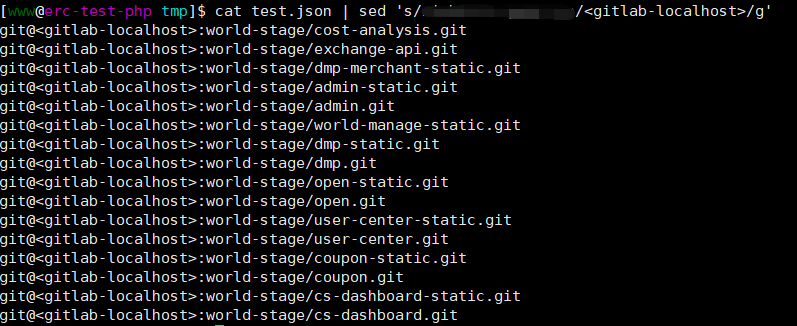
将所有远程仓库拉到本地
需要注意的是:
- 如果不同
Groups下Git仓库名相同,在clone过程中会出现覆盖,因此在clone的时候最好指定克隆岛对应的组的目录下 - 因为对项目的提交历史并不关注,因此此处使用最小粒度的克隆:只克隆
master分支的最后一个commit信息
#! /usr/bin/bash
remote=(
git@<gitlab-localhost>:side-project/erc-sdk.git
git@<gitlab-localhost>:side-project/java-project-template.git
)
for url in "${remote[@]}"
do
git clone --branch master --depth 1 ${url} $(echo $url | awk -F":" '{ sub(/.git/, ""); print $2}')
done
遍历所有文件,批量替换
grep -Hr:参数H-在每行行首输出匹配到的文件名称;参数r-递归遍历指定路径grep --exclude-dir=<dir>:排除指定目录的匹配结果grep --exclude=<file>:排除指定文件的匹配结果awk -F"<string>":重新指定awk命令对字符串的分割符sort:对结果进行顺序排序uniq:对相邻结果进行去重操作处理sed结合管道对结果进行处理
grep -Hr "<old_gitlab_localhost>" --exclude-dir="\.git" --exclude-dir="vendor" --exclude="composer.lock" --exclude="README.md" | awk -F":" '{print $1}' | sort | uniq | xargs -L 1 sed -i 's/niubibi\.<old_root_domain>\.com/niubibi\.<new_root_domain>\.cn/g'
查看变更情况,自动提交信息并推到master分支
for pro in `ls /d/git-remote | grep '/'`
do
cd "/d/git-remote/$pro"
if [[ `git status -s | wc -l` -ne 0 ]]
then
git add . && git commit -m "refactor:替换仓库remote信息" && git push
fi
done
上述两步汇总脚本如下:
#! /usr/bin/bash
project_path='/d/git-remote';
if [ $1 ];then
project_path=$1;
fi;
function action()
{
cd $1
# 过滤JAVA项目目录
if [[ `git log --invert-grep --grep="替换仓库remote信息" --oneline --pretty=format:"%ce" -1 | grep -c heng` -eq 0 ]]
then
# 执行替换
grep -Hr "<old_gitlab_localhost>" --exclude-dir="\.git" --exclude-dir="vendor" --exclude="composer.lock" --exclude="README.md" $1 | awk -F":" '{print $1}' | sort | uniq | xargs -r -L 1 sed -i 's/<old_gitlab_localhost>/<new_gitlab_localhost>/g'
fi
# 提交信息
if [[ `git status -s | wc -l` -ne 0 ]]
then
echo $1 # 先确认仓库无误,再执行 push 操作
# git add . && git commit -m "refactor:替换仓库remote信息" && git push
fi
}
# 递归遍历处理目录
function listDir()
{
local project_path=$1;
for file in `ls $project_path`;
do
# 过滤前端目录
if [[ `echo $file | grep -c '\-static'` -eq 0 ]];then
if [ -d "$project_path/$file/.git" ];then
action $project_path/$file
elif [ -d "$project_path/$file" ];then
listDir $project_path/$file;
fi;
fi;
done;
}
listDir $project_path;
对旧仓库remote地址批量替换
#!/usr/bin/bash
# 定义项目目录
project_path='/d/htdocs';
if [ $1 ];then
project_path=$1;
fi;
# 执行 Git 操作
function action()
{
cd $1 && git checkout master # 切到master分支
if [[ `git remote get-url --push origin | grep -c niubibi.easyrentcars.com` -eq 1 ]]
then
# 修改仓库remote地址
git remote set-url origin `git remote get-url --push origin | sed 's/easyrentcars\.com/qeeq\.cn/'`
# featch本地仓库当前分支代码
git fetch $(git remote) $(git symbolic-ref --short -q HEAD):refs/remotes/$(git remote)/$(git symbolic-ref --short -q HEAD)
# pull 当前分支代码
git pull $(git remote) $(git symbolic-ref --short -q HEAD)
fi
# 更新子模块信息
if [ -f "$1/.gitmodules" ]
then
git submodule sync && git submodule update --init --remote
fi
}
# 遍历目录
function listDir()
{
local project_path=$1;
for file in `ls $project_path`;
do
if [ -d "$project_path/$file/.git" ];then
action $project_path/$file
if [ $file = "library" ];then
action $project_path/$file/erc-model
fi;
elif [ -d "$project_path/$file" ];then
listDir $project_path/$file;
fi;
done;
}
listDir $project_path;