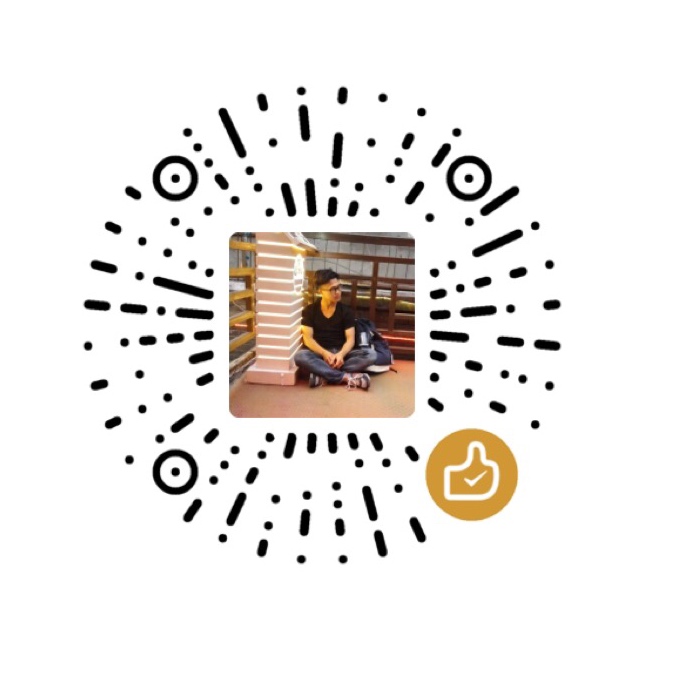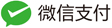批量重命名:使用管道,通过sed文本替换,实现批量重命名
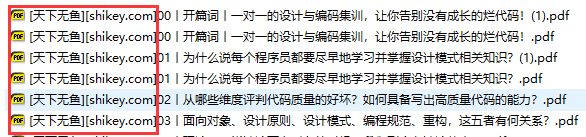
ls *.pdf | grep -F "[天下无鱼][shikey.com]" | sed "s/\[天下无鱼\]\[shikey.com\]//" | xargs -I {} mv [天下无鱼][shikey.com]{} {}
for-in 遍历实现
#!/usr/bin/bash
IFS=$'\n'
for file in $(ls *.$1)
do
newfile=`echo $file | sed "s/$2/$3/g"`
echo $newfile
mv $file $newfile
done
批量删除 N 天前文件或文件夹
find /data/htdocs_deploy/all_project/ -maxdepth 1 -type d -mtime +30 -name "feature-*" -exec rm -rf {} \;
或
find /data/htdocs_deploy/all_project/ -maxdepth 1 -type d -mtime +30 -name "feature-*" | xrags rm -rf
/data/htdocs_deploy/all_project/–设置查找的目录;-maxdepth 1设置查询目录层级(若-type选项设置为d-文件夹,该选项必须放在type选项前)-mtime +30–设置修改时间为30天前;(-atime-最后访问时间;-ctime-创建时间)-type d–设置查找的类型为文件;其中f为文件,d则为文件夹-name "*"–设置文件名称,可以使用通配符;-exec rm -rf {} \;–查找完毕后对每一行记录执行删除操作,{}表示变量;-exec rm -rf {} \+–查找完毕后将所有记录作为一个参数传递到rm命令中,执行一次命令
通过awk实现批量重命名并归档文件
将所有文件下的.avi文件移动到当前目录下,并将文件xxx.avi统一命名为文件名称.avi的方式
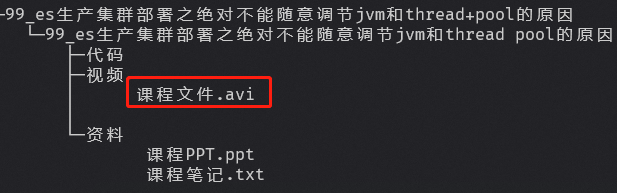
find -type f -name *.avi | awk -F"/" '{print "mv \""$0"\" \""$2".avi\""}'|sh
- 先通过
find命令查询匹配出所有的.avi文件,因为文件名有重复,因此需要额外进行文本提取再执行mv - 通过
awk进行文本提取,但是awk本身无法调用执行mv,因此此处通过print出完整的mv命令 - 由于文件名中可能含有空格等字符,因此
mv需要将后续的路径作为一个完整的整体看待 - 通过管道将
mv命令传递给sh进行调用执行
对指定目录下的所有文件,进行匹配查找
find <path> -type f -name ".*.conf" | xargs grep "server_name"
或
find <path> -type f -name ".*.conf" -exec 'grep "server_name"'
等价于
grep "server_name" -r <patn> -n
# -r <path> 递归查询指定目录
# -n 显示行编号
遍历目录,对config_center目录执行composer更新
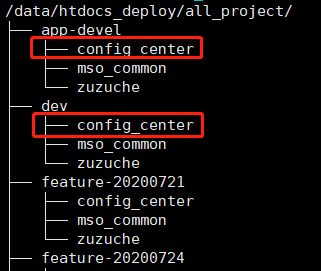
通过 find-exec方式
find <path> -maxdepth 2 -type d -name "config_center" -exec bash -c "cd {} && /apps/xxx/bin/php /apps/xxx/composer update --no-dev" \;
通过find|xargs方式
find <path> -type d -maxdepth 2 -name config_center | xargs -t -L 1 bash -c 'cd "$0" && /apps/xxx/bin/php /apps/xxx/composer update --no-dev'
通过通配符方式进入config_center
find <path>/*/config_center -type d -maxdepth 0 | xargs -t -L 1 bash -c 'cd "$0" && /apps/xxx/bin/php /apps/xxx/composer update --no-dev'
bash -c <string>: If the-coption is present, then commands are read from string. If there are arguments after the string, they are assigned to the positional parameters, starting with$0.
树状打印目录层级
tree打印指定目录层级tree -L n-L n指定打印目录层级
递归删除空目录
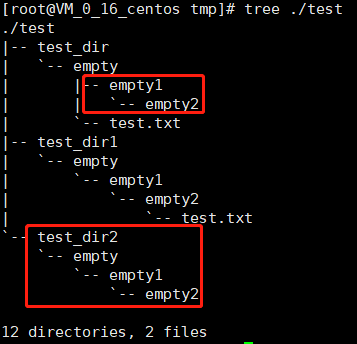
#!/usr/bin/bash
# author:limingshuang
# description:递归删除空目录
# error:
# 1 - 检查目录缺失
# 2 - 输入路径非目录文件
if [ -z $1 ];
then
echo "请输入需要检查的目录路径"
exit 1
fi
if [ ! -d $1 ];
then
echo "输入路径不是一个目录!!!"
exit 2
fi
while [ `find $1 -depth -empty -type d | wc -l` -ne 0 ];
do
find $1 -depth -empty -type d -delete
done
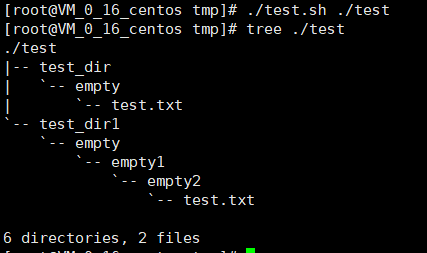
查看系统用户登录日志
last [-n 100 | -100] -f /var/log/wtmp
-n <num>或-<num>指定前行记录 -f指定文件[默认从/var/log/wtmp文件读取]
查看磁盘空间使用情况
du -h --max-depth=1 <path>
-h | --human-readable以 K,M,G为单位输出,提高可读性-max-depth=<num>指定打印信息的目录层级