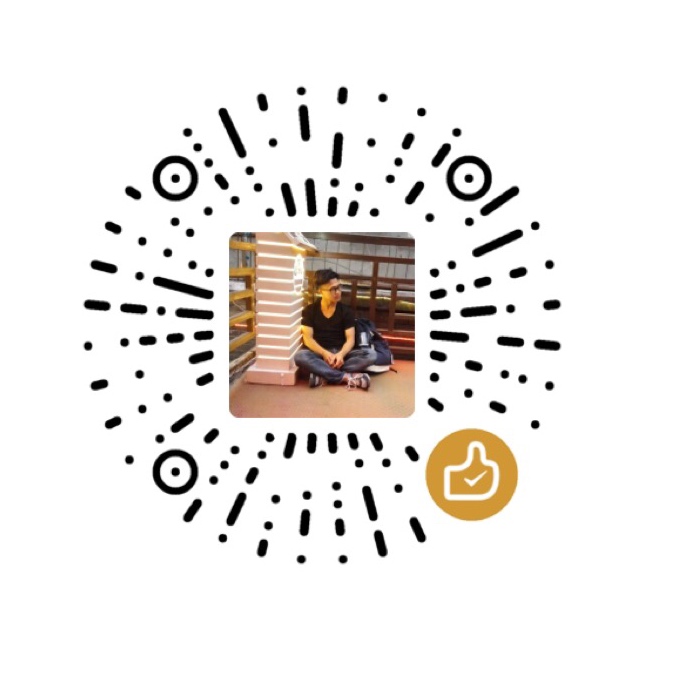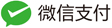[TOC]
WSL2 Debian 编译安装 PHP 8.1.13(LNMP)
安装 PHP
- 前置准备
sudo apt update
sudo apt upgrade
安装依赖
sudo apt-get install -y \
autoconf build-essential curl libtool \
libssl-dev libcurl4-openssl-dev libsqlite3-dev \
libxml2-dev libreadline8 libreadline-dev \
libzip-dev libonig-dev libzip4 openssl \
pkg-config zlib1g-dev libpng-dev libjpeg-dev \
libfreetype-dev libsodium-dev libgmp-dev
新增用户
sudo groupadd -g 500 www # 创建 www 用户组,指定用户组的 groupId 为 500
sudo useradd -u 500 -r -g www -d /home/www www # 创建 www 用户,Id 为 500
passwd www # 设置 www 密码
- 下载安装
PHP8.1.13sudo mkdir -p /apps/php81 /data/logs/php cd /apps wget https://www.php.net/distributions/php-8.1.13.tar.gz tar -xf php-8.1.13.tar.gz && rm -f php-8.1.13.tar.gz
编译安装 PHP8.1.13,可以通过 ./configure -h 查看支持的编译参数
configure 这些选项只用在编译的时候。如果想要修改 PHP 的运行时配置,请阅读 运行时配置
$ cd /apps/php-8.1.13
$ ./configure --prefix=/apps/php81 \
--with-config-file-path=/apps/php81/etc \
--with-fpm-user=www \
--with-fpm-group=www \
--with-freetype=/usr \
--with-jpeg=/usr \
--with-libzip=/usr/lib/x86_64-linux-gnu \
--with-curl \
--with-openssl \
--with-pdo-mysql \
--with-mysqli \
--with-pdo-mysql=mysqlnd \
--with-gmp \
--with-zlib \
--with-pear \
--with-readline \
--with-sodium \
--with-zip \
--enable-mysqlnd \
--enable-gd \
--enable-iconv \
--enable-bcmath \
--enable-fpm \
--enable-mbstring \
--enable-opcache \
--enable-mbstring \
--enable-phpdbg \
--enable-shmop \
--enable-sockets \
--enable-soap \
--enable-sysvmsg \
--enable-sysvsem \
--enable-sysvshm \
--enable-zip \
--enable-pcntl
$ make -j # 查看编译结果
$ make && make install
- 配置信息
cp /apps/php-8.1.13/php.ini-* /apps/php81/etc/ cd /apps/php81/etc cp php.ini-development php.ini cp php-fpm.conf.default php-fpm.conf cp php-fpm.d/www.conf.default www.conf touch php-fpm.d/env.conf
php.ini 配置信息,见 php.ini核心配置选项说明
php-fpm.conf 全局配置
[global]
pid = run/php-fpm.pid
error_log = /data/logs/php/php-fpm.log
syslog.facility = daemon
syslog.ident = php-fpm
log_level = notice
process.priority = -19
daemonize = yes
events.mechanism = epoll
include=/apps/php81/etc/php-fpm.d/*.conf
php-fpm.d/www.conf 配置 web 配置
[www]
user = www
group = www
listen = /dev/shm/php8-1-13-fcgi.sock
listen.owner = www
listen.group = www
pm = static
pm.max_children = 5
pm.start_servers = 2
pm.min_spare_servers = 1
pm.max_spare_servers = 2
pm.max_requests = 500
pm.status_path = /status_php_81
slowlog = /data/logs/php/$pool.log.slow
request_slowlog_timeout = 5
rlimit_files = 1024
catch_workers_output = yes
php-fpm.d/env.conf 配置环境变量
[www]
env[CURRENT_ENV] = test
env[IS_NEW_TEST_ENV] = 1
;env[MYSQL_HOST] = xxx
;env[MYSQL_USERNAME]= xxx
;env[MYSQL_PASSWORD]= xxx
- 设置软连
sudo ln -s /apps/php81/bin/php /usr/local/bin/php - 扩展安装
- 获取或者 Browse Packages : https://pecl.php.net/packages.php
- 在
php.ini中开启扩展extension=memcache - 配置: 可以查看 PHP: 其它服务 - Manual
# 安装 memcache
wget http://pecl.php.net/get/memcache && tar -zxvf memcache && cd memcache-* && /apps/php81/bin/phpize
./configure --with-php-config=/apps/php81/bin/php-config
make && make install
# 安装 memcached
sudo apt install -y libmemcached-dev
wget https://pecl.php.net/get/memcached && tar -zxvf memcached && cd memcached-* && /apps/php81/bin/phpize
./configure --with-php-config=/apps/php81/bin/php-config
make && make install
# 安装 Gearman
sudo apt install -y libgearman-dev
wget https://pecl.php.net/get/gearman && tar -zxvf gearman && cd gearman-* && /apps/php81/bin/phpize
./configure --with-php-config=/apps/php81/bin/php-config
make && make install
# 安装 amqp 扩展
sudo apt install -y librabbitmq-dev
wget https://pecl.php.net/get/amqp && tar -zxvf amqp && cd amqp-* && /apps/php81/bin/phpize
./configure --with-php-config=/apps/php81/bin/php-config
make && make install
# 安装 redis 扩展
wget https://pecl.php.net/get/redis && tar -zxvf redis && cd redis-* && /apps/php81/bin/phpize
./configure --with-php-config=/apps/php81/bin/php-config
make && make install
# 安装 mongodb 扩展
wget https://pecl.php.net/get/mongodb && tar -zxvf mongodb && cd mongodb-* && /apps/php81/bin/phpize
./configure --with-php-config=/apps/php81/bin/php-config
make && make install
# 安装 mcrypt 扩展
sudo apt install -y libmcrypt-dev
wget https://pecl.php.net/get/mcrypt && tar -zxvf mcrypt && cd mcrypt-* && /apps/php81/bin/phpize
./configure --with-php-config=/apps/php81/bin/php-config
make && make install
# 安装 timezonedb 扩展
wget https://pecl.php.net/get/timezonedb && tar -zxvf timezonedb && cd timezonedb-* && /apps/php81/bin/phpize
./configure --with-php-config=/apps/php81/bin/php-config
make && make install
# 安装 swoole 扩展
sudo apt install -y librabbitmq-dev
wget https://pecl.php.net/get/swoole && tar -zxvf swoole && cd swoole-* && /apps/php81/bin/phpize
./configure --with-php-config=/apps/php81/bin/php-config
make && make install
# 安装 gRPC 扩展
sudo apt install -y librabbitmq-dev
wget https://pecl.php.net/get/gRPC && tar -zxvf gRPC && cd grpc-* && /apps/php81/bin/phpize
./configure --with-php-config=/apps/php81/bin/php-config
make && make install
- 安装包管理器
composer
php -r "copy('https://install.phpcomposer.com/installer', 'composer-setup.php');"
php composer-setup.php
php -r "unlink('composer-setup.php');"
sudo ln -s /apps/php-composer/composer.phar /usr/local/bin/composer
NGINX
安装依赖
mkdir -p /apps/nginx /data/logs/nginx && cd /apps
sudo apt install -y build-essential libpcre3 libpcre3-dev zlib1g-dev openssl libssl-dev libxml2-dev libxslt1-dev
下载源码:nginx documentation
wget https://nginx.org/download/nginx-1.22.1.tar.gz && tar -zxvf nginx-1.22.1.tar.gz && rm nginx-1.22.1.tar.gz
wget https://github.com/wandenberg/nginx-push-stream-module/archive/refs/tags/0.5.5.tar.gz && tar -zxvf nginx-push-stream-module-0.5.5.tar.gz && rm nginx-push-stream-module-0.5.5.tar.gz
配置&&编译,配置参数可以参考 Nginx 官方 configure 说明,也可以通过 ./configure --help 查看说明([Nginx模块-HTTP Push Stream |
NGINX](https://www.nginx.com/resources/wiki/modules/push_stream/))) |
cd nginx-1.22*/
./configure \
--prefix=/apps/nginx1.22 \
--sbin-path=/apps/nginx1.22/sbin/nginx \
--pid-path=/apps/nginx1.22/nginx.pid \
--lock-path=/apps/nginx1.22/nginx.lock \
--conf-path=/apps/nginx1.22/conf/nginx.conf \
--error-log-path=/data/logs/nginx/error.log \
--user=www \
--group=www \
--with-file-aio \
--with-threads \
--with-http_addition_module \
--with-http_auth_request_module \
--with-http_dav_module \
--with-http_flv_module \
--with-http_gunzip_module \
--with-http_gzip_static_module \
--with-http_mp4_module \
--with-http_random_index_module \
--with-http_realip_module \
--with-http_secure_link_module \
--with-http_slice_module \
--with-http_ssl_module \
--with-http_stub_status_module \
--with-http_sub_module \
--with-http_v2_module \
--with-mail \
--with-mail_ssl_module \
--with-stream \
--with-stream_realip_module \
--with-stream_ssl_module \
--with-stream_ssl_preread_module \
--add-module=/apps/nginx-push-stream-module-0.5.5
make && make install
- 启动 nginx : /apps/nginx1.22/sbin/nginx
- 停止 nginx : /apps/nginx1.22/sbin/nginx -s quit
- 重启 nginx : /apps/nginx1.22/sbin/nginx -s reload
- 重启日志 : /apps/nginx1.22/sbin/nginx -s reopen
reload重新检查加载配置文件(若配置文件错误则继续保持当前配置正常运行),采用滚动发布方式,Nginx 会使用新配置启动新的工作主进程,并向旧的工作进程发送关闭信号。当旧进程收到关闭信号后,它将会停止接受新的请求,并在处理完旧请求的自行退出;
reopen滚动日志,当Nginx的日志文件过大,我们将日志文件mv到其他位置后会发现日志文件仍在写入,这是由于mv后的文件 inode 相关信息不变,因此 Nginx 还会将日志写入到该文件中。这时我们就可以执行reopen操作,Nginx 就会关闭原来的句柄,在配置的日志目录下重新创建新的日志文件来进行日志记录。inode相当于一个文件的身份证号,文件路径只是相当于一个住址而已。
-
查看 Nginx 进程 : ps -ef grep nginx 或 ps -ax grep nginx - Nginx系列之nginx信号控制 (aiopsclub.com)
将 Nginx 注册为 System 服务 (通过 systemd 服务用 systemctl 管理,通过 放在:/lib/systemd/system/nginx.service或/etc/systemd/system/nginx.service)
ExecStart=
ExecReload=/apps/nginx1.22/sbin/nginx -s reload
ExecStop=/apps/nginx1.22/sbin/nginx -s quit
ps
/apps/nginx1.22/sbin/nginx -V # 查看编译参数
sudo vi /lib/systemd/system/nginx.service #写入如下内容
[Unit]
Description=nginx - high performance web server
Documentation=http://nginx.org/en/docs/
After=network-online.target remote-fs.target nss-lookup.target
Wants=network-online.target
[Service]
Type=forking
PIDFile=/usr/local/nginx/logs/nginx.pid
ExecStart=/usr/local/nginx/sbin/nginx -c /usr/local/nginx/conf/nginx.conf
ExecReload=/bin/sh -c "/bin/kill -s HUP $(/bin/cat /usr/local/nginx/logs/nginx.pid)"
ExecStop=/bin/sh -c "/bin/kill -s TERM $(/bin/cat /usr/local/nginx/logs/nginx.pid)"
[Install]
WantedBy=multi-user.target
注册后需要 systemctl daemon-reload 重新加载服务,然后就可以通过 systemctl start|stop|reload nginx
如果想通过 service 进行管理 nginx 服务(通过 init.d 用 service 管理,在 /etc/init.d/nginx)
# Download nginx startup script
wget -O init-deb.sh https://www.linode.com/docs/assets/660-init-deb.sh
# Move the script to the init.d directory & make executable
sudo mv init-deb.sh /etc/init.d/nginx
sudo chmod +x /etc/init.d/nginx
# Add nginx to the system startup
sudo /usr/sbin/update-rc.d -f nginx defaults
# service nginx start
# service nginx stop
# service nginx reload
# 不支持 status
可参考 docker 的脚本自行实现
❯ cat /etc/init.d/docker
#!/bin/sh
set -e
### BEGIN INIT INFO
# Provides: docker
# Required-Start: $syslog $remote_fs
# Required-Stop: $syslog $remote_fs
# Should-Start: cgroupfs-mount cgroup-lite
# Should-Stop: cgroupfs-mount cgroup-lite
# Default-Start: 2 3 4 5
# Default-Stop: 0 1 6
# Short-Description: Create lightweight, portable, self-sufficient containers.
# Description:
# Docker is an open-source project to easily create lightweight, portable,
# self-sufficient containers from any application. The same container that a
# developer builds and tests on a laptop can run at scale, in production, on
# VMs, bare metal, OpenStack clusters, public clouds and more.
### END INIT INFO
export PATH=/sbin:/bin:/usr/sbin:/usr/bin:/usr/local/sbin:/usr/local/bin
BASE=docker
# modify these in /etc/default/$BASE (/etc/default/docker)
DOCKERD=/usr/bin/dockerd
# This is the pid file managed by docker itself
DOCKER_PIDFILE=/var/run/$BASE.pid
# This is the pid file created/managed by start-stop-daemon
DOCKER_SSD_PIDFILE=/var/run/$BASE-ssd.pid
DOCKER_LOGFILE=/var/log/$BASE.log
DOCKER_OPTS=
DOCKER_DESC="Docker"
# Get lsb functions
. /lib/lsb/init-functions
if [ -f /etc/default/$BASE ]; then
. /etc/default/$BASE
fi
# Check docker is present
if [ ! -x $DOCKERD ]; then
log_failure_msg "$DOCKERD not present or not executable"
exit 1
fi
check_init() {
# see also init_is_upstart in /lib/lsb/init-functions (which isn't available in Ubuntu 12.04, or we'd use it directly)
if [ -x /sbin/initctl ] && /sbin/initctl version 2>/dev/null | grep -q upstart; then
log_failure_msg "$DOCKER_DESC is managed via upstart, try using service $BASE $1"
exit 1
fi
}
fail_unless_root() {
if [ "$(id -u)" != '0' ]; then
log_failure_msg "$DOCKER_DESC must be run as root"
exit 1
fi
}
cgroupfs_mount() {
# see also https://github.com/tianon/cgroupfs-mount/blob/master/cgroupfs-mount
if grep -v '^#' /etc/fstab | grep -q cgroup \
|| [ ! -e /proc/cgroups ] \
|| [ ! -d /sys/fs/cgroup ]; then
return
fi
if ! mountpoint -q /sys/fs/cgroup; then
mount -t tmpfs -o uid=0,gid=0,mode=0755 cgroup /sys/fs/cgroup
fi
(
cd /sys/fs/cgroup
for sys in $(awk '!/^#/ { if ($4 == 1) print $1 }' /proc/cgroups); do
mkdir -p $sys
if ! mountpoint -q $sys; then
if ! mount -n -t cgroup -o $sys cgroup $sys; then
rmdir $sys || true
fi
fi
done
)
}
case "$1" in
start)
check_init
fail_unless_root
cgroupfs_mount
touch "$DOCKER_LOGFILE"
chgrp docker "$DOCKER_LOGFILE"
ulimit -n 1048576
# Having non-zero limits causes performance problems due to accounting overhead
# in the kernel. We recommend using cgroups to do container-local accounting.
if [ "$BASH" ]; then
ulimit -u unlimited
else
ulimit -p unlimited
fi
log_begin_msg "Starting $DOCKER_DESC: $BASE"
start-stop-daemon --start --background \
--no-close \
--exec "$DOCKERD" \
--pidfile "$DOCKER_SSD_PIDFILE" \
--make-pidfile \
-- \
-p "$DOCKER_PIDFILE" \
$DOCKER_OPTS \
>> "$DOCKER_LOGFILE" 2>&1
log_end_msg $?
;;
stop)
check_init
fail_unless_root
if [ -f "$DOCKER_SSD_PIDFILE" ]; then
log_begin_msg "Stopping $DOCKER_DESC: $BASE"
start-stop-daemon --stop --pidfile "$DOCKER_SSD_PIDFILE" --retry 10
log_end_msg $?
else
log_warning_msg "Docker already stopped - file $DOCKER_SSD_PIDFILE not found."
fi
;;
restart)
check_init
fail_unless_root
docker_pid=`cat "$DOCKER_SSD_PIDFILE" 2>/dev/null`
[ -n "$docker_pid" ] \
&& ps -p $docker_pid > /dev/null 2>&1 \
&& $0 stop
$0 start
;;
force-reload)
check_init
fail_unless_root
$0 restart
;;
status)
check_init
status_of_proc -p "$DOCKER_SSD_PIDFILE" "$DOCKERD" "$DOCKER_DESC"
;;
*)
echo "Usage: service docker {start|stop|restart|status}"
exit 1
;;
esac
推荐阅读:Nginx配置文件的结构和最佳做法
根据上述文章,我的配置文件结构如下:
- Nginx配置文件存储在
/apps/nginx1.22/conf/nginx.conf -
虚拟主机配置:[如何在Debian 10配置Nginx虚拟主机 myfreax](https://www.myfreax.com/how-to-set-up-nginx-server-blocks-on-debian-10/) - 虚拟主机配置文件统一存储在
conf/sites-available/*.conf - 将
conf/sites-available链接到conf/sites-enabled目录 时,启用配置 - 命名规范:
域名.conf
- 虚拟主机配置文件统一存储在
- 日志统一存放路径:
/data/logs/nginx/*.log(access.log 分域名存储不同的 log 文件中) -
[如何使用mkcert创建SSL证书 myfreax](https://www.myfreax.com/how-to-create-locally-trusted-ssl-certificates-on-linux-and-macos-with-mkcert/) - Nginx——访问日志、错误日志、日志文件切割
- Nginx Shell 部署文档
user www www;
worker_processes auto;
worker_rlimit_nofile 51200;
error_log /data/logs/nginx/nginx_error.log error; # error_log 错误等级:debug info notice error
pid /apps/nginx1.22/nginx.pid;
events {
use epoll;
multi_accept on;
worker_connections 1024;
}
http {
include mime.types;
default_type application/octet-stream;
log_format main '$remote_addr - $remote_user [$time_local] "$host" "$request" '
'$status $body_bytes_sent "$http_referer" '
'"$http_user_agent" "$http_x_forwarded_for" '
'responsetime=$request_time';
log_format access '$request_time|$remote_addr|$remote_user|$host|[$time_local]|$request|'
'$status|$body_bytes_sent|$http_referer|$http_x_forwarded_for|'
'$upstream_addr|$upstream_status|$upstream_response_time|'
'"$http_user_agent"|$request_body|$scheme';
log_format access-debug '$request_time|$remote_addr|$remote_user|$host|[$time_local]|$request|'
'$status|$body_bytes_sent|$http_referer|$http_x_forwarded_for|'
'$upstream_addr|$upstream_status|$upstream_response_time|'
'"$http_user_agent"|$request_body|$scheme|$http_if_modified_since';
# access_log /data/logs/nginx/nginx_access_log.log;
sendfile on;
tcp_nopush on;
tcp_nodelay on;
keepalive_timeout 10;
gzip on;
gzip_static on;
gzip_proxied any;
gzip_min_length 1k;
gzip_buffers 4 16k;
gzip_http_version 1.0;
gzip_comp_level 2;
gzip_types text/plain application/javascript application/x-javascript text/javascript text/css application/xml application/json;
gzip_vary on;
push_stream_shared_memory_size 128M;
push_stream_max_channel_id_length 200;
push_stream_max_messages_stored_per_channel 1;
push_stream_message_ttl 1m;
include sites-enabled/*.conf;
add_header hostname $hostname always;
port_in_redirect off; # 302 重定向时,不自动加上当前URL的端口
add_header X-Frame-Options DENY; # 站点是否允许用 iframe 嵌套使用(DENY-不允许;SAMEORIGIN-同源允许;ALLOW-FROM <uri> - 指定链接允许)
}