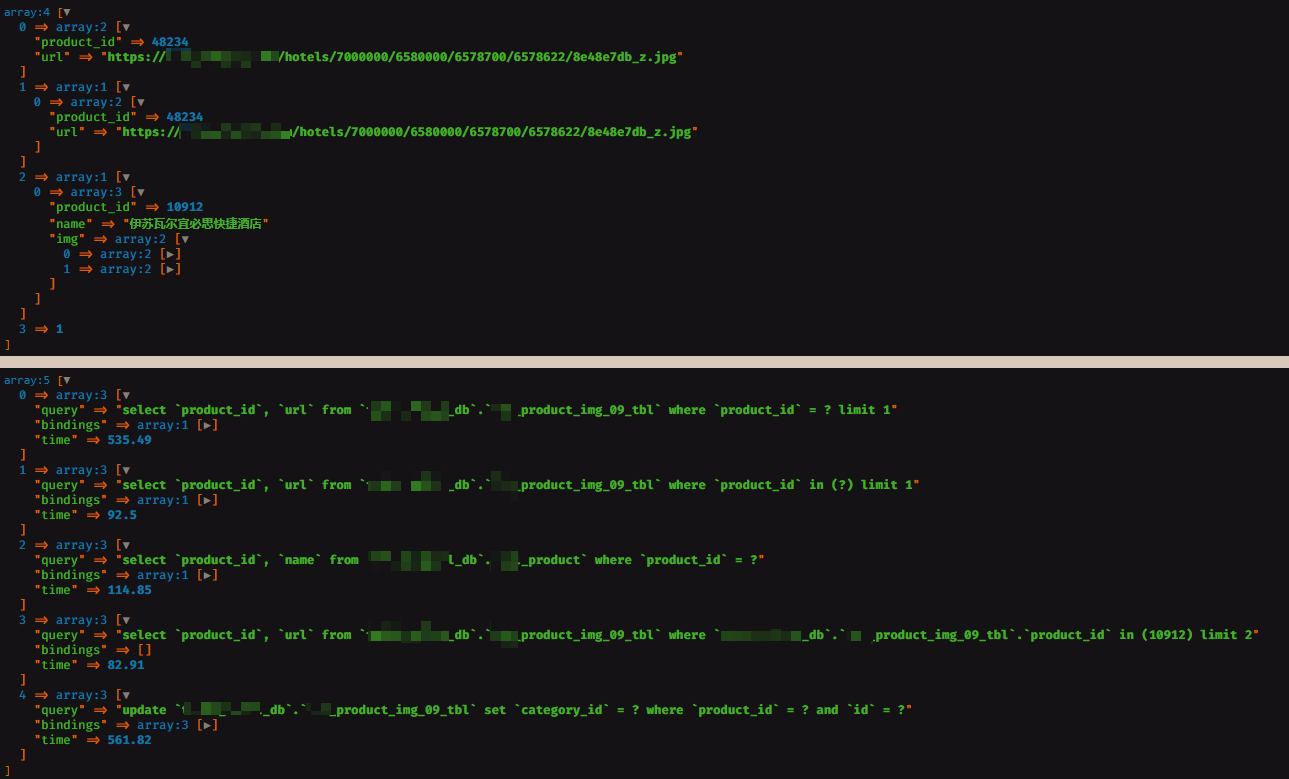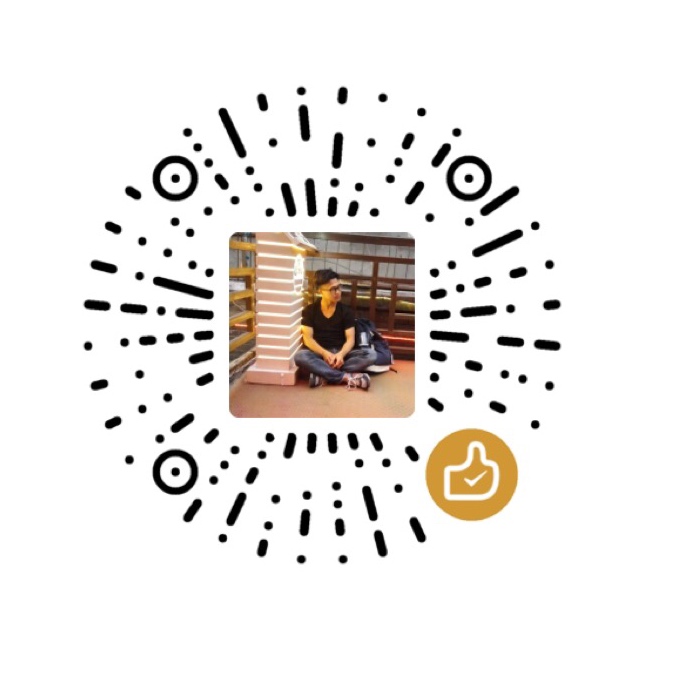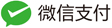背景
新接手一个“改造”酒店项目,需要3个月内和现有业务打通且完成前台的改造并上线。由于只是“试水”业务且唯一的要求就是“快”。所以就得尽量少改动,为了维持后台及各种配置的可用,表设计也不能更改。前台业务除了对接供应商搜索获取报价的部分代码可用,其余基本都要推倒,使用的是 PHP 开发,经过团队商议决定使用最新的 Laravel 9.x 版本进行前台 API 的开发。
在使用 Laravel 过程中我比较喜欢 ORM 中的 with 关联模型查询数据 ,而现有表结构中 product 表和 product_img 表呈现一对多的关系,product_img 通过对 product_id 进行哈希取值进行了分表 。
分表 意味着:1、用户使用 in(xxx,xxx) 查询时不能做到无感知;2、模型关联查询 Product::with(['img'])->get()、数据更新 ProductImg::where('product_id', '=', xxx)->update([xxx]) 都需要动态的变更表而不能做到无感知。
分库分表 是一个很常规的操作,通常都是需要先通过 setTable() 的方式变更了对象的表名,才能继续进行操作。但是 with() 操作怎么自动根据结果进行变更呢?网上搜了一些 Laravel 单库分表 的案例,结果都不能实际使用,因此只能去翻一翻 Laravel 的文档和源码,此文是对 Laravel ORM 单库分表查询 的总结。
由于不涉及分库操作,没有进行这部分的改造,但
Laravel官方文档说可以通过connection属性变更单表的连接对象,而且可以通过给$table属性设置前缀(即:库名),那么思路上应该是一致的,可自行操作一波试试。
我希望 ProductImg 的分表对于普遍简单的 CURD 操作来说是无感知的,即:开发可以正常的使用 ProductImg::where('product_id', '=', $productId)->get();、Product::with('img')->where('product_id', '=', $productId)->get(); 而不用去理会底层的分表算法逻辑。
思路
不管是 with() 关联模型查询操作、还是普通的 get()/first() 查询、亦或是 update()/save()/delete() 操作,Laravel ORM 都需要基于Illuminate\Database\Eloquent\Builder 对象进行查询构建,因此我的思路是:在构建 ProductImg Builder 对象的时候在最开始能有一个拦截器,可以自动捕获 where 条件的属性,如果识别到 where 条件中 product_id字段,那么就自动的帮我修改设置 table 属性,然后再返回 Builder 对象。
翻看 ORM 章节的文档和源码,最终我找到两个关键点:
查询作用域:为模型的所有查询添加约束规则,这个约束规则就是一段代码,那么这段代码如果实现了修改$table属性就可以了。booting()方法:在laravel/framework/src/Illuminate/Database/Eloquent/Model.php中提供了booting()/booted()方法,可以在模型启动之前/启动之后分别执行相关操作。
那么组合在一起就是:在模型启动之前,执行一段代自动识别 where 条件中是否含 product_id 属性,然后自动修改即将启动的 $table属性,那么就能得到一个表名正确的对应分表模型。
代码案例
1、定义 Product 模型,并定义和 ProductImg 的关系映射
<?php
/**
* 酒店模型
*/
namespace App\Models\Hotel;
use App\Models\BaseModel;
class Product extends BaseModel
{
/**
* 酒店表
* @var string
*/
protected $table = 'mydb.product';
/**
* 主键
* @var string
*/
protected $primaryKey = 'product_id';
protected $keyType = 'int'; // 主键属性
public $incrementing = true; // 是否自增
/**
* 关联 ProductImg 模型
* @return void
*/
public function img() {
return $this->hasMany(ProductImg::class, 'product_id', 'product_id');
}
}
2、定义 ProductImg 模型
<?php
namespace App\Models\Hotel;
use App\Models\BaseModel;
use Illuminate\Database\Eloquent\Builder;
class ProductImg extends BaseModel
{
/**
* 图片分表 mydb.product_img_xx_tbl
* @var string
*/
protected $table = 'mydb.product_img_00_tbl';
private static $defaultTable = 'mydb.product_img_00_tbl';
private static $tableTemplate = 'mydb.product_img_%02d_tbl';
/**
* 根据 productId 获取正确的分表名称
* @param $productId
* @return string
*/
private static function getTableByProductId($productId) {
$sharding = 0;
if (!empty($productId) && is_numeric($productId)) {
// 分表算法逻辑,此处使用最简单的 取模算法 做示范
$sharding = ($productId % 10);
}
return sprintf(self::$tableTemplate, $sharding);
}
/**
* @override
* 模型的 booting 方法
* 如果通过 where product_id = xxx 或 where product_id in ( 单独某一个product_id值 ),则拦截查询器自动处理分表问题
* @return void
*/
protected static function booting()
{
static::addGlobalScope('sharding', function (Builder $builder) {
// 判断该字段是否需要拦截处理
$isInterceptColumn = function ($string, $column) {
$columnWithTable = self::$defaultTable . '.' . $column;
return $string === $column || $string === $columnWithTable;
};
foreach ($builder->getQuery()->wheres as &$where) {
// 判断有根据 product_id 对 in、= 两种方式查询进行拦截,设置分表
if (isset($where['column']) && $isInterceptColumn($where['column'], 'product_id')) {
$productId = null;
// 等值查询
if (isset($where['operator']) && $where['operator'] === '=') {
$productId = $where['value'];
}
// in 查询
elseif (
isset($where['type']) &&
($where['type'] === 'InRaw' || $where['type'] === 'In') &&
isset($where['values']) && count($where['values']) === 1
) {
$productId = $where['values'][0];
}
//dd([$where, $productId]);
// 设置分表信息
if (!is_null($productId)) {
$table = self::getTableByProductId($productId);
$builder->from($table);
$productIdWithTable = self::$defaultTable . '.product_id';
if ($where['column'] === $productIdWithTable) {
$where['column'] = $table . '.product_id';
}
}
}
}
});
}
}
3、测试 demo
DB::enableQueryLog();
// 查询
$res = ProductImg::select(['product_id', 'url'])->where('product_id', '=', 48234)->limit(1)->first();
$res2 = ProductImg::select(['product_id', 'url'])->whereIn('product_id', [48234])->limit(1)->get();
//with 管理模型查询
$res3 = Product::with(['img' => function($query) {
return $query->select(['product_id', 'url'])->limit(2);
}])->where('product_id', '=', 10912)->get(['product_id', 'name']);
// update 查询
$res4 = ProductImg::where('product_id', '=', 414656)->where('id', '=', 835092)->update(['category_id' => 4]);
dd([
$res->toArray(),
$res2->toArray(),
$res3->toArray(),
$res4
], DB::getQueryLog());